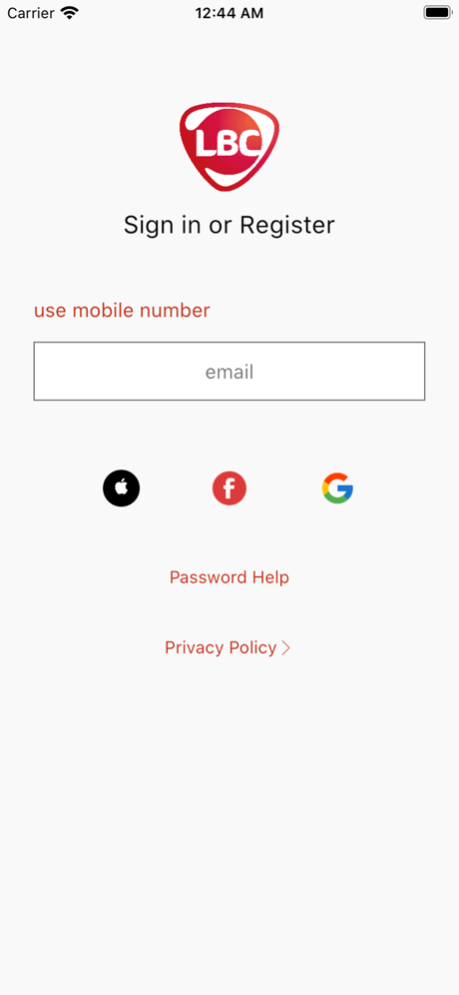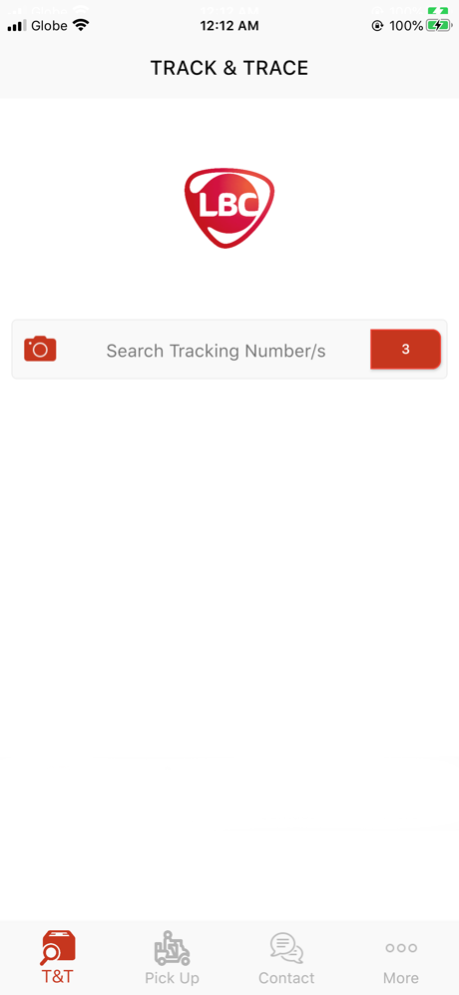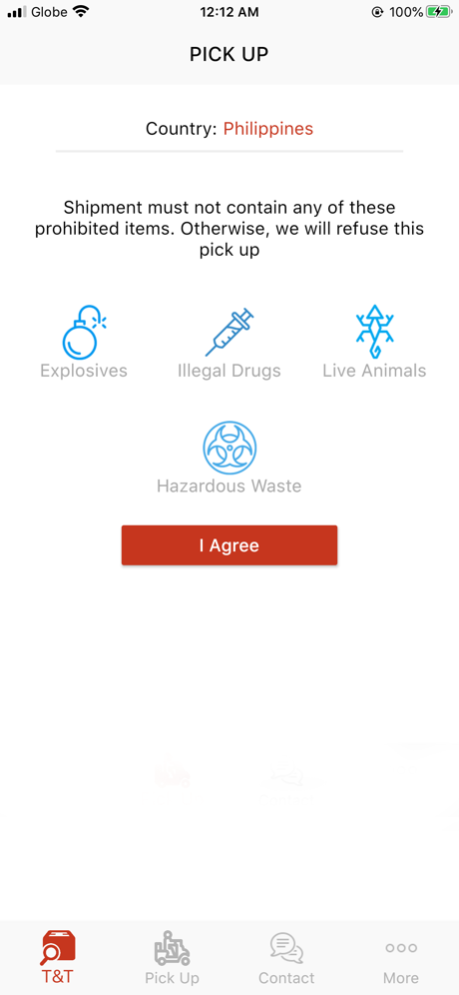LBC Connect 2.4.84
Continue to app
Free Version
Publisher Description
LBC Connect is your one-stop app for everything LBC Express. For moving your packages, benta, and pera, all you will need is here - so you can move anything wherever you are, whenever you need it.
You can book a pickup or process your package drop-off, send your products, and remit money all within this app!
Features:
• Manage your LBC account: You can now register and update your LBC account information anytime from LBC Connect
• Rider Pickup: Book an online rider pickup and have us go to your doorstep to get your packages.
• Branch Dropoff: No need to fill-up forms and just drop your packages off in any of our branches after processing an online booking.
• Online Remittance: Remit funds from anywhere and anytime from the convenience of your own mobile phone.
• Track and trace: Any shipment or delivery can be tracked with status by status updates using LBC Connect
• Auto-pinning and notifications: Tracking Numbers you search via LBC Connect are automatically saved and pinned, and you’ll get notifications every time there’s a status update or new promo
• Branch locator: Find an LBC branch near you using the handy branch locator
Packages, Benta, Pera. Whatever it may be We Like To Move It! LBC is the Philippines’ leading and most trusted courier, cargo, and logistics company. With over 6,400 locations, partners, and agents in over 30 countries, we specialize in the delivery of documents, mail, parcels, boxes, as well as payments and remittance, so we can move lives, businesses, and communities around the world
Sep 6, 2021
Version 2.4.84
Send Money Updates
KYC Updates
UI updates and app stability
Bug fixes
About LBC Connect
LBC Connect is a free app for iOS published in the Office Suites & Tools list of apps, part of Business.
The company that develops LBC Connect is AtShell Enterprise Partners Co. The latest version released by its developer is 2.4.84.
To install LBC Connect on your iOS device, just click the green Continue To App button above to start the installation process. The app is listed on our website since 2021-09-06 and was downloaded 31 times. We have already checked if the download link is safe, however for your own protection we recommend that you scan the downloaded app with your antivirus. Your antivirus may detect the LBC Connect as malware if the download link is broken.
How to install LBC Connect on your iOS device:
- Click on the Continue To App button on our website. This will redirect you to the App Store.
- Once the LBC Connect is shown in the iTunes listing of your iOS device, you can start its download and installation. Tap on the GET button to the right of the app to start downloading it.
- If you are not logged-in the iOS appstore app, you'll be prompted for your your Apple ID and/or password.
- After LBC Connect is downloaded, you'll see an INSTALL button to the right. Tap on it to start the actual installation of the iOS app.
- Once installation is finished you can tap on the OPEN button to start it. Its icon will also be added to your device home screen.